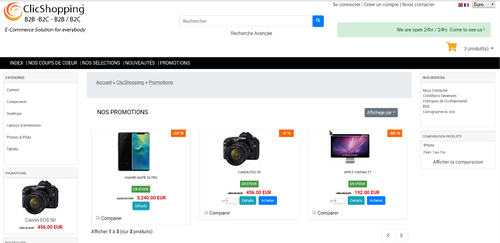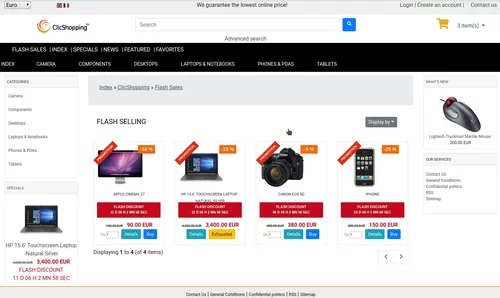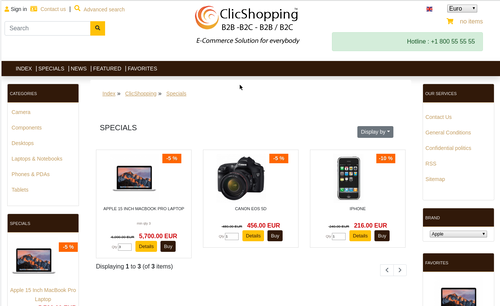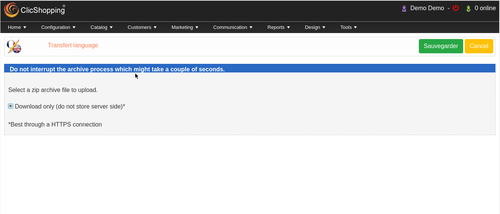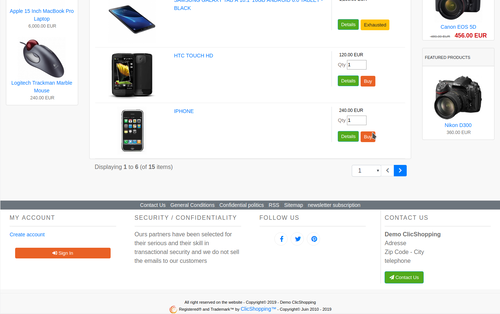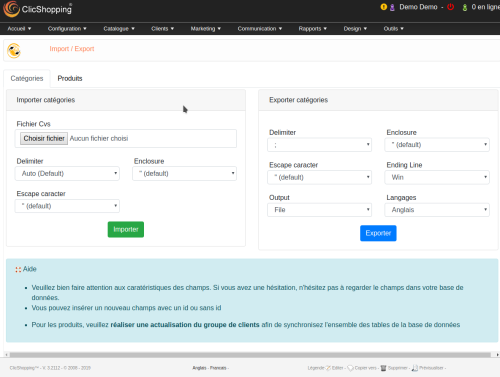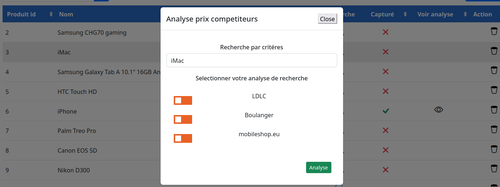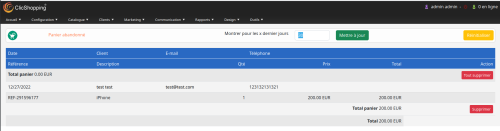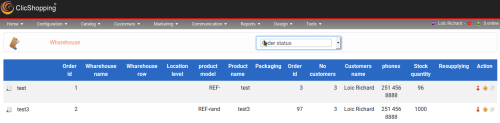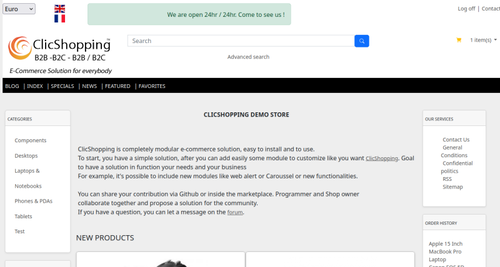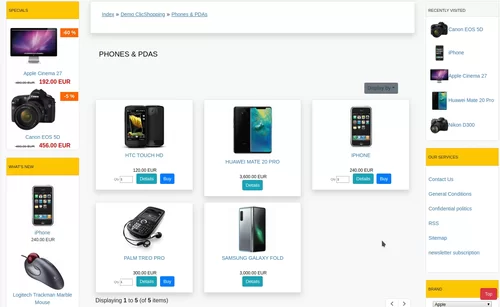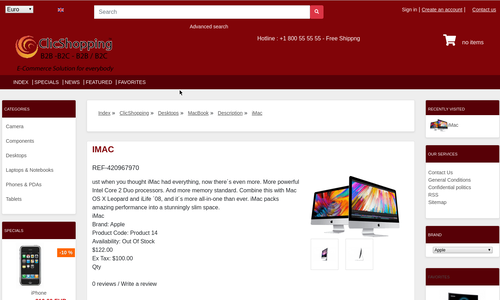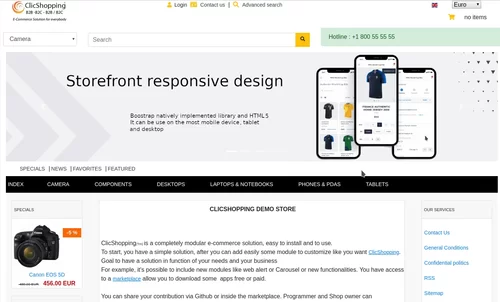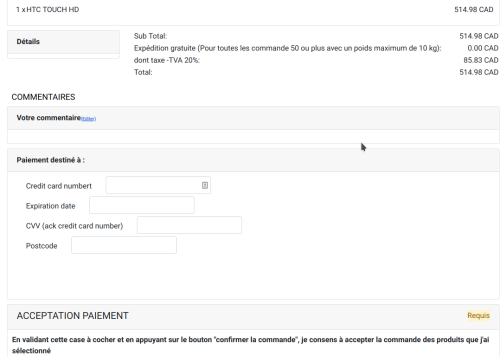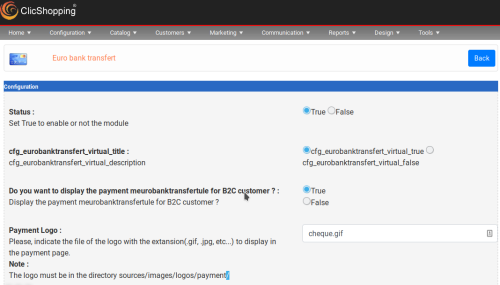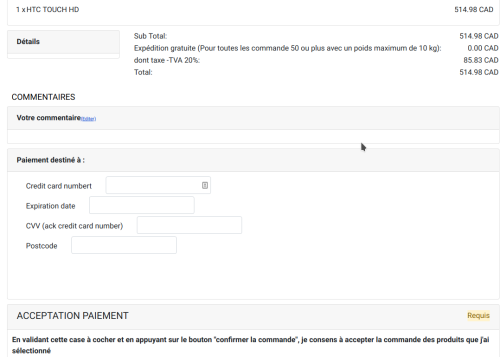-
The marketplace allows you to buy or download a module. This service is made for that.
By your contribution, you help the community to continue to help you on the forum and the ClicShopping Development.You also have lot of free modules than you can download by your admin or you can install in manual.
Some modules are on Github.
For the Buyers, you have 3 choices :
- Buy a module with renewal terms (note : it's not mandatory to renew the terms but you will lost your advantage price and update)
- Buy and download a module
- Download Free modulesFor sellers :
- Just download your module. The app will be reviewed by a moderator
- After verification, you will have full access at your module on the marketplace to update it.
- All updates must contains all the files else the app will be not acceptedMore informations:
Trademark License info : https://www.clicshopping.org/forum/trademark/
Autres modules
- Only the creator of this module is responsible.
- For any problem please contact the person in charge of this module
- No advertisement is allowed inside the apps excepts specific partnership
2 files
-
template modules products comparison
By ClicShopping
Allow the customer to choose some products to compare inside the catalog.
Lot of configuration are available
Page with standard option
- index page
- categories page
- favorites page
- featured page
- products new page
- specials page
- products listing page
- products search page
- products compare page
inside the module products compare pages you have lot of options
- display stock
- display weight
- display minimum order
- display short description
- display price
- display products name
- display products image
- Multi-template
...
This module contains
- The language files in English and French
- The css file in French and English
- The modules
Technical Prerequisites: None
Modules:
- Compatibility: >= version 3.0
- Multi languages
-License : GPL 2 - MIT
Recommendation and documentation specific use :
The modules are installed in the Default template.
If you have another template, you must copy the files inside your new template.
Important note :
Before to activate the modules, you must remove the old activatited in Design section about these modules
index page
categories page
favorites page
featured page
products new page
specials page
products listing page
products search page
After removed, you can activate module products comparison in all these files.
Activate ht_products_compare in Configuration /Social network /meta
Implementation:
- Download the module on the markeplace
- Install the modules and go Design to activate the different modules
- Copy the modules_products_compare.json into ClicShopping/Work/Cache/Github (manual installation)
All informations about the ClicShopping
Community : https://www.clicshopping.org
Software : https://github.com/ClicShopping
Official add on : https://github.com/ClicShoppingOfficialModulesV3
Community add on : https://github.com/ClicShoppingV3Community
trademark License info : https://www.clicshopping.org/forum/trademark/
0 purchases 20 downloads
(0 reviews)0 comments
Updated
-
sales Modules page flash sales
By ClicShopping
This module allow to display a new page with all the flash discount / sales inside your catalog.
You manage your page by a specific modules and you create your flash discount / sales via the Menu Marketing / Specials
You can define a delay to display your flash sales
In your modules, you can select some options like discount, sticker, rates of discount, stock ...
This module contains
- The language files in English and French
- The css file in French and English
- The module
Technical Prerequisites: None
License : GPL 2 - MIT
Modules:
- Compatibility: >= version 3.0
- Multi languages
Recommendation and documentation specific use :
The module is installed in the Default template and the Custom/Shop directory
If you have another template, you must copy the template files inside your new template.
Implementation:
- Menu design / Products Listing / Flash Sales
- Create a link via the page manager with this element : index.php?FlashSales&Flash as link.
- Activate the module
- Copy the modules_page_flash_sales.json into ClicShopping/Work/Cache/Github (manual installation)
All informations about the ClicShopping
Community : https://www.clicshopping.org
Software : https://github.com/ClicShopping
Official add on : https://github.com/ClicShoppingOfficialModulesV3
Community add on : https://github.com/ClicShoppingV3Community
trademark License info : https://www.clicshopping.org/forum/trademark/
0 purchases 8 downloads
(0 reviews)0 comments
Updated