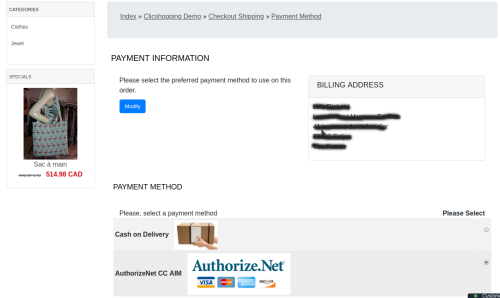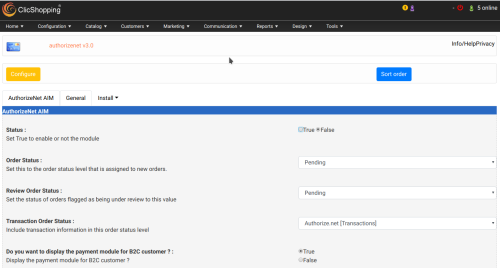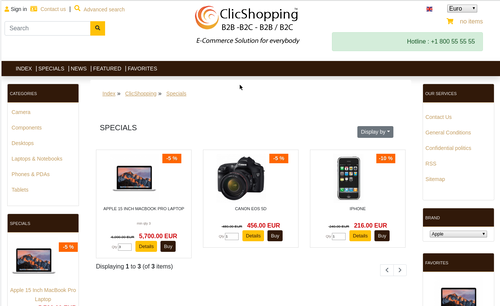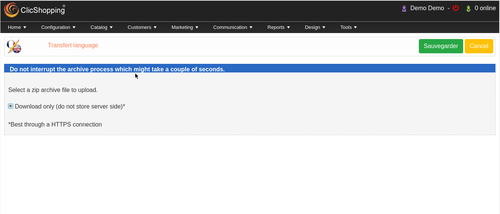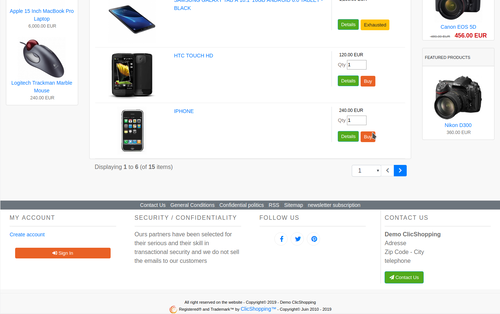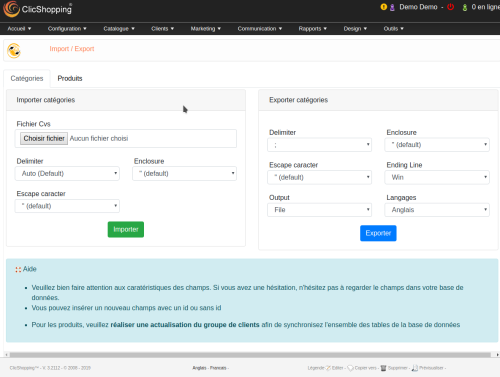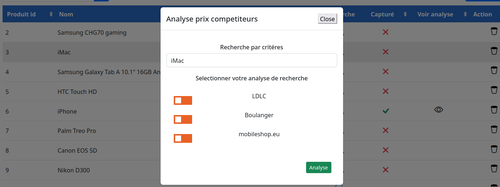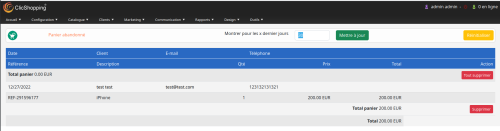About This File
AIM allows merchants to host their own secure payment form and send transactions to the payment gateway using an end-to-end secure sockets layer (SSL) connection.
The Advanced Integration Method (AIM) is recommended connection method and offers the most secure and flexible integration.
- Latest AuthorizeNet API
- Employs industry standard secure data encryption technology
- Secure Sockets Layer (SSL) protocol.
- Uses transaction key authentication for ultimate security.
- Allows control over all phases of the customer's online transaction experience.
- Configurable transaction response integrates easily with merchant applications.
- The payment works only in CAD or USD currency
website : https://www.autorizenet.com
Language :
French and English
Important Note :
You must have an account to AuthorizeNet.
You site must have a valid ssl certificate to use this apps
A help section is including inside the apps
The payment works only in CAD or USD currency
licence : GPL 2 - MIT
- To use this apps, you must install composer on your local server or your server (apt-get install composer for linux).
- The exec function must be authorised by your hoster else the auto installation will not work (for the libray but the apps will be installed).
- To install manually the library Inside the shop directory (where there is composer.json file)
composer require authorizenet/authorizenet ==> installation
composer update authorizenet/authorizenet ==> update
composer remove authorizenet/authorizenet ==> remove
Once this installaton is made, you can set the apps.
Install :
http://monsite/myAdmin/index.php?A&Payment\AuthorizeNet
Activate the module in Payment
Copy the apps_payment_authorizenet.json into ClicShopping/Work/Cache/Github (manual installation)
See Marketplace for all informations
All informations about the ClicShopping
Community : https://www.clicshopping.org
Software : https://github.com/ClicShopping
What's New in Version 1.0.0 See changelog
Released
No changelog available for this version.