About This File
Allow to display the step to finish the order process
This module contains
The language files in English and French
The css file in French and English
The module
Via the installation system administration ClicShopping
Technical Prerequisites: None
License : GPL 2 - MIT
Modules:
Compatibility: >= version 3.0
Multi languages
Recommendation and documentation specific use : The module is installed in the Default template. If you have another template, you must copy the files inside your new template.
Implementation:
Install the module
Activate the module Design / Order Process / Confirmation
Copy the modules_checkout_confirmation_step.json into ClicShopping/Work/Cache/Github (manual installation)
All informations about the ClicShopping
Download ClicShopping : https://github.com/ClicShopping/ClicShopping_V3/archive/master.zip
Community : https://www.clicshopping.org
Software : https://github.com/ClicShopping
Official add on : https://github.com/ClicShoppingOfficialModulesV3
Community add on : https://github.com/ClicShoppingV3Community
trademark License info : https://www.clicshopping.org/forum/trademark/
Github : https://github.com/ClicShoppingV3Community/modules_checkout_confirmation_step
Github Download : https://github.com/ClicShoppingV3Community/modules_checkout_confirmation_step/archive/master.zip
What's New in Version 1.0.0 See changelog
Released
No changelog available for this version.


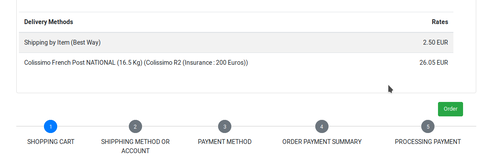
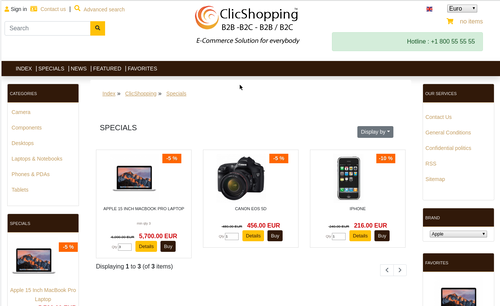
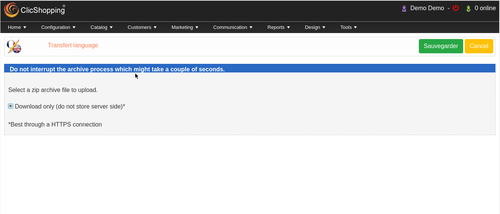
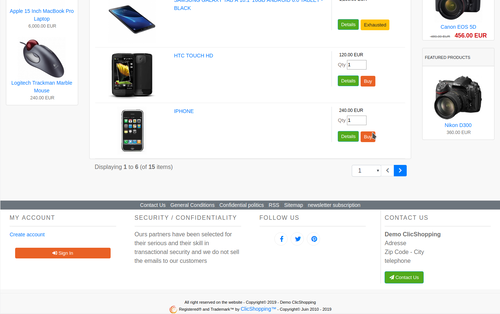
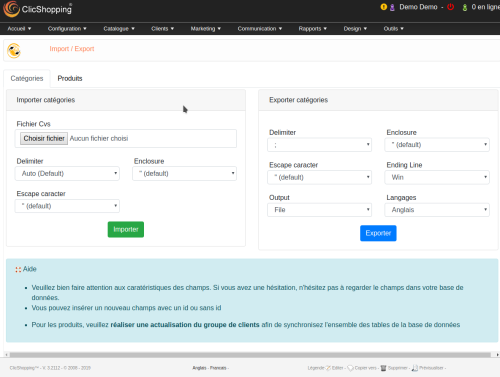
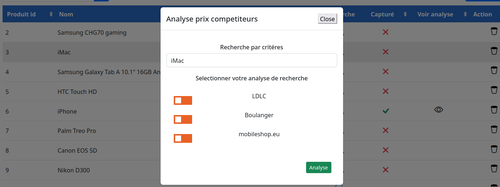
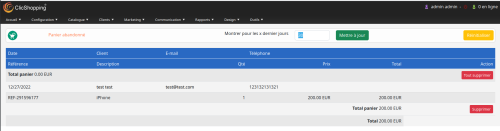
Recommended Comments
There are no comments to display.
Join the conversation
You can post now and register later. If you have an account, sign in now to post with your account.