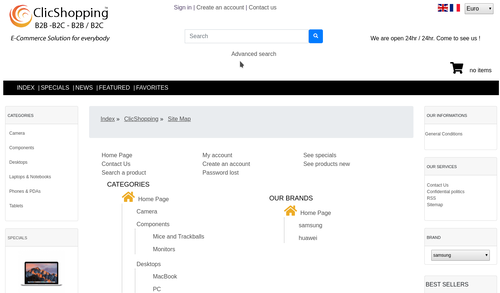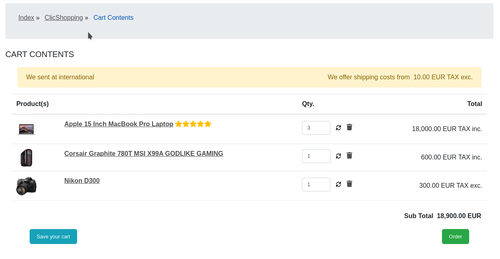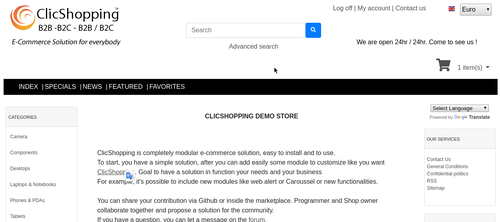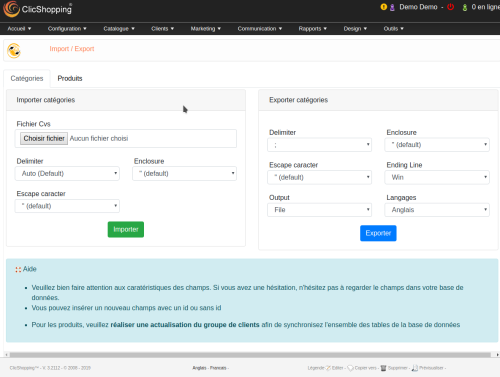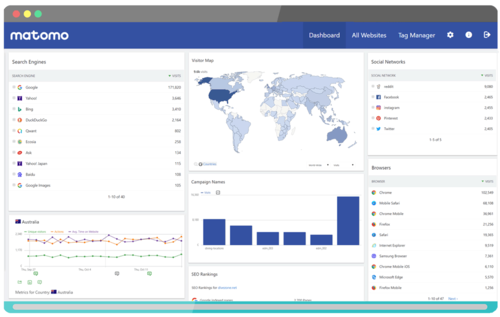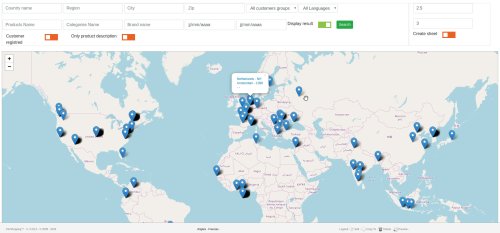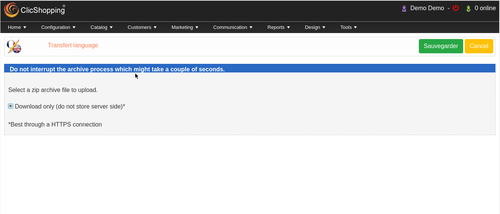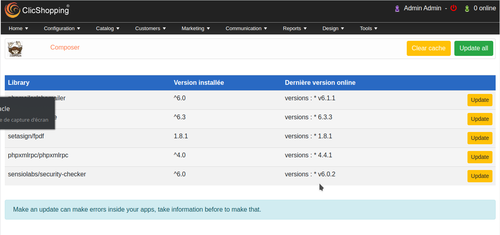-
Posts
401 -
Joined
-
Last visited
-
Days Won
107
Content Type
Profiles
Forums
Blogs
Store
Downloads
Gallery
Everything posted by ClicShopping
-
Version 1.0.0
68 downloads
This module will allow you to display a sitemap tree with all brands This module contains - The language files in English and French - The css file in French and English - The module Via the installation system administration ClicShopping Technical Prerequisites: None License : GPL 2 - MIT Modules: - Compatibility: >= version 3.0 - Multi languages Recommendation and documentation specific use : The module is installed in the Default template. If you have another template, you must copy the files inside your new template. Implementation: - Menu design / Miscellaneous - Activate the module - Go to Miscelleanous / sitemap - Go to Communication / Page manager If it not make - create a new page and use external link with this url element : index.php?Info&SiteMap - Copy the modules_sitemap_tree_manufacturers.json into ClicShopping/Work/Cache/Github (manual installation) Github Download Github source : https://github.com/ClicShoppingV3Community/modules_sitemap_tree_manufacturers Github Download : https://github.com/ClicShoppingV3Community/modules_sitemap_tree_manufacturers/archive/master.zip All informations about the ClicShopping Community : https://www.clicshopping.org Software : https://github.com/ClicShopping Official add on : https://github.com/ClicShoppingOfficialModulesV3 Community add on : https://github.com/ClicShoppingV3Community Trademark License info : https://www.clicshopping.org/forum/trademark/Free -

shopping-cart E-commerce Cart page : bad practices to avoid
ClicShopping posted a blog entry in E-commerce General
The cart page is a very important element for an e-commerce site. This is when the customer will decide to place an order, see how much his order will cost him, modify his basket and reassure himself that the order has been delivered correctly. The shopping cart page is the first step in the order tunnel, and yet it is often not very worked on, or even poorly constructed. Here is some information on common practices regarding cart pages on e-commerce sites. Below some important feature to make or to implement inside your cart. Of course, some element can be added or updated. Now, if you have an e-commerce website, select what is the best for you and your customer. Do not allow to save the basket This functionality is still too little implemented in e-commerce sites. It has two major advantages: Save the customer's basket so that he can find it one click Get the customer's email (!!!) Just for the 2nd point it is worth it to put this technique in place. Here are some ideas insert a function with a clearly identifiable icon, of the "floppy" or "backup" type which will simply save the basket and send it by email. Insert an email record field Redirect the client to the online registration form Do not indicate that you deliver in the customer country, local or international If your customers are international you can indicate: that you deliver well the country where the user is located that you send your products internationally That you send your products only locally It is also a good practice to set up even if you only deliver to Canada for example: note: add a small line below the products: delivery in Canada for XXX $ CAD. It is always reassuring to identify where the user is and to see that the site is "active" to organize a delivery with the best service. The goal is always the same: to remove the many doubts that may arise in the mind of the user on the shopping cart page. Download the module or a Hook: - https://www.clicshopping.org/forum/files/file/186-modules-info-shipping-shopping-cart/ - https://www.clicshopping.org/forum/files/file/2-hooks-additional-checkout-info-free-shipping/ Group action buttons This bad practice is still fairly widespread on e-commerce sites, but fortunately in sharp decline. If your user spends time filling his basket and he “loses” it because he did not click on the right action button it is really an element that can stop a sale. The frustration in leaving the baskets is greatly underestimated. Especially since it is extremely simple to space your action buttons and improve your e-commerce ergonomics If you do not see the interest and the quantity of bad clicks which can be done on an e-commerce site because of grouping of button then imagine the following cases: touch interface, touchpad of laptop, ineffective mouse, etc ... The involuntary occasions of not clicking in the right place are very important ! Do not add Rating Reviews Adding the average of the comments next to the product makes it possible to comfort the customer in their purchase decision. It is important in this context to be able to allow the customer to leave a comment at the end of his purchase. It is an easy approach to implement and can help in the results. In correspondence emails and in particular when the product is delivered, o ask the customer to insert a comment concerning the product which he bought. In summary, you must involve the customer, because, it will serve in the consumer's decision to buy or not Do not add special information Indicate to the customer how much he earns from the promotion, may encourage him to order more products Indicate information concerning obtaining free shipping costs Indicate the value that the customer will gain by choosing this promotion Place an indicator concerning the percentage of the discount that the client has obtained. These indicators are not neutral because it can encourage the customer to order more to get a better discount or to get free shipping. This approach is not always used in e-commerce sites but how useful Download: Hooks : https://www.clicshopping.org/forum/files/file/3-hooks-additional-checkout-save-money/ Ask confirmation to delete a product The "classic of the classic". Many e-merchants are based on pre-pacified e-commerce solutions (CMS e-commerce) of Magento or Prestashop type, result the basic technical part is often mixed with a basic design without added value function. Most of the time these solutions have not gone very far in analyzing customer behavior and therefore offer poorly designed models. On most basket pages it is possible to delete a product line relatively easily: It’s a bit of a shame to offer this function directly without asking the customer for confirmation. Putting a doubt in his action can be useful, but not doing it, leaves the door open for the client to make a mistake It's silly but there are not a lot of sites that offer a different orientation or designers who have pushed a more important reflection, in case of error the customer must find the product himself to add it to his basket. Pity … Isolate customers in the basket Isolate the customer in the order process. To help the customer transform their order into a deed of purchase, it is preferable to avoid it being disturbed by other information, which could harm their decision or come to change their decision. Often in many e-commerce sites, it is difficult to configure the display of information or not. Here are some use cases that can be put into practice Delete site header Remove bottom of site Delete the information in the left and right columns Several approaches can be realized, you have to make the necessary tests to find the right compromise. I choose Amazon, but Cdiscount for example does the same. As soon as you are in the order process, it is difficult to back down. Conclusion Improving your cart page is not very complicated from the moment you stand on the consumer's side. You can thus define several customer cases and test the purchasing process. After it is "enough" to remove all blocking points 🙂 Easier said than done, but improving your site is one of the pleasures of all e-merchants. And what have you put in place to improve your basket? Note: I have not talked too much about displaying shipping costs or payment, but implementing it can be interesting. However, please be careful not to overload the page, the client can get lost too!- 5 comments
-
- 12
-

-

-
Version 1.0.0
28 downloads
Allow to display a a text information on the shipping in the shopping cart This module contains - The language files in English and French - The css file in French and English - The module Via the installation system administration ClicShopping Technical Prerequisites: None License : GPL 2 - MIT Modules: - Compatibility: >= version 3.0 - Multi languages Recommendation and documentation specific use : The module is installed in the Default template. If you have another template, you must copy the files inside your new template. Implementation: - Install the module - Activate the module Design / Order Process / Shopping cart - Copy the modules_shopping_cart_info_shipping.json into ClicShopping/Work/Cache/Github (manual installation) All informations about the ClicShopping Github : Download : https://github.com/ClicShoppingOfficialModulesV3/modules_shopping_cart_info_shipping/archive/master.zip Source : https://github.com/ClicShoppingOfficialModulesV3/modules_shopping_cart_info_shipping ClicShopping Download ClicShopping : https://github.com/ClicShopping/ClicShopping_V3/archive/master.zip Community : https://www.clicshopping.org Software : https://github.com/ClicShopping Official add on : https://github.com/ClicShoppingOfficialModulesV3 Community add on : https://github.com/ClicShoppingV3Community Trademark License info : https://www.clicshopping.org/forum/trademark/Free -

v 3.213 Pre-release How to mak upgrade for newbie
ClicShopping replied to Catalina's topic in General discussions
Hello, Just a note , I just published the Release 3.2131 see announcement for more explanations. -
Version 1.0.0
31 downloads
Allow to display a different language inside a box This module contains - The language files in English and French - Llicence : GPL 2 - MIT Important Note : Manual Installation Copy sources in sources directory Copy the modules_boxes_google_translate.json into ClicShopping/Work/Cache/Github Install : https://monsite/myAdmin/modules.php?set=modules_boxes Activate the module in Design / Layout / left & Right Download : Github : https://github.com/ClicShoppingV3Community/modules_boxes_google_translate.git Github Download : https://github.com/ClicShoppingV3Community/modules_boxes_google_translate/archive/master.zip All informations about the ClicShopping Community : https://www.clicshopping.org Software : https://github.com/ClicShopping Official add on : https://github.com/ClicShoppingOfficialModulesV3 Community add on : https://github.com/ClicShoppingV3Community trademark License info : https://www.clicshopping.org/forum/trademark/Free -
Version 1.0.0
105 downloads
This apps allow you to import or export your categories and products in csv format. It's useful is you need to change or manage yours categories or products via excel files. A hooks is included and allow you to implement new importation or exportation (suppliers, manufacturers, attributes ...) - Update, insert products - Quick update (model, stock, ean) Licence : GPL 2 - MIT Language : English and French Important Note : You must understand the fields characteristics and actions to make to use correctly this apps. Install : - Via the Admin of ClicShopping (Automatic installation) The installation (manual). - Copy all the files inside your shop directory - Copy the apps_catalog_import_export.json into ClicShopping/Work/Cache/Github - https://monsite/myAdmin/index.php?A&Catalog\ImportExport - Activate the module Catalog/ImportExport Download Github source : https://github.com/ClicShoppingV3Community/apps_catalog_import_export.git Github Download : https://github.com/ClicShoppingV3Community/apps_catalog_import_export/archive/master.zip All informations about the ClicShopping Community : https://www.clicshopping.org Software : https://github.com/ClicShopping Official add on : https://github.com/ClicShoppingOfficialModulesV3 Community add on : https://github.com/ClicShoppingV3Community trademark License info : https://www.clicshopping.org/forum/trademark/Free -
Version 1.0.0
77 downloads
New spanish language for ClicShopping This module contains The spanish language for admin and catalog Via the installation system administration ClicShopping or manual Technical Prerequisites: None License : GPL 2 - MIT Modules: - Compatibility: >= version 3.0 - Recommendation and documentation specific use : - If you have rename your ClicShoppingAdmin directory by another, it's better to make a manual installation Implementation: Install - Copy the All Diretories inside Shop except ModuleInfosJson - Copy the language_german.json into ClicShopping/Work/Cache/Github (manual installation) - In your administration : Configuration / other / language - create a new language - name : Spanish - code : es - image : es - directory : spanish - local : es_ES.UTF-8;es_ES.UTF8;enu_esp - click on german flag to create the cache in your catalog Download Github Download : https://github.com/ClicShoppingV3Community/language_spanish/archive/master.zip Github : https://github.com/ClicShoppingV3Community/language_spanish.git All informations about the ClicShopping Download ClicShopping : https://github.com/ClicShopping/ClicShopping_V3/archive/master.zip Community : https://www.clicshopping.org Software : https://github.com/ClicShopping Official add on : https://github.com/ClicShoppingOfficialModulesV3 Community add on : https://github.com/ClicShoppingV3Community Trademark License info : https://www.clicshopping.org/forum/trademark/Free -
Version 1.0.0
72 downloads
New german language for ClicShopping This module contains The german language for admin and catalog Via the installation system administration ClicShopping or manual Technical Prerequisites: None License : GPL 2 - MIT Modules: - Compatibility: >= version 3.0 - Recommendation and documentation specific use : - If you have rename your ClicShoppingAdmin directory by another, it's better to make a manual installation Implementation: Install - Copy the All Diretories inside Shop except ModuleInfosJson - Copy the language_german.json into ClicShopping/Work/Cache/Github (manual installation) - In your administration : Configuration / other / language - create a new language - name : German - code : de - image : de - directory : german - local : de_DE.UTF-8;de_DE.utf8;enu_deu - click on german flag to create the cache in your catalog Download Github Download : https://github.com/ClicShoppingV3Community/language_german/archive/master.zip Github : https://github.com/ClicShoppingV3Community/language_german All informations about the ClicShopping Download ClicShopping : https://github.com/ClicShopping/ClicShopping_V3/archive/master.zip Community : https://www.clicshopping.org Software : https://github.com/ClicShopping Official add on : https://github.com/ClicShoppingOfficialModulesV3 Community add on : https://github.com/ClicShoppingV3Community Trademark License info : https://www.clicshopping.org/forum/trademark/Free -
With PHP 7.4, support for preloading was added, a feature that could improve the performance of your code significantly. In a nutshell, this is how it works: - In order to preload files, you need to write a custom PHP script - This script is executed once on server startup - All preloaded files are available in memory for all requests - Changes made to preloaded files won't have any effect, until the server is restarted If you want more information, some article are available on this new feature. library used (under MIT licence): https://github.com/DarkGhostHunter/Preloader 1 / Mandatory Requirement - Php 7.4 minimum version - opCache installed - An access to your php.ini - Work in 777 chmod 2 / How to implement : Step 1 : Know your path You must know your root on preloader.php inside your application. below an example www/var/..../shop/includes/ClicShopping/Work/Log/preloader.php Step 2 : Php.init implementation Edit your php.init and search this line : ;opcache.preload= replace by your root path : below an example opcache.preload=/home/www/..../shop/includes/ClicShopping/Work/Log/preloader.php Step4 : Restart apache2 Make this command inside your terminal sudo service apache2 restart Step5 : Configure ClicShopping * Go to ClicShopping Administration - Menu Configuration / Session & Cache / Compression & optimization - Activate the preload functionnalities * Go to your catalog and actualise a page - The sytem will create a preloader.php file inside your Work/Log directory - You can check if everything is correct in editing your preload.php files. You must see some information inside.
-
Version 1.0.0
28 downloads
his module allows you to connect your website with Matomo statistics. Matomo could be installed on your server or is also available On Cloud More information on : https://matomo.org/ Apps English and French Licence GPL 2 - MIT Important Note : You must have a link and an ID with Matomo Install : Copy the module_header_tags_matomo.json into ClicShopping/Work/Cache/Github (manual installation) Activate the module : Configuration / SEO -Social network / Meta Modles How to download : Github : https://github.com/ClicShoppingV3Community/module_header_tags_matomo.git Download Github : https://github.com/ClicShoppingV3Community/module_header_tags_matomo/archive/master.zip All informations about the ClicShopping Community : https://www.clicshopping.org Software : https://github.com/ClicShopping Official add on : https://github.com/ClicShoppingOfficialModulesV3 Community add on : https://github.com/ClicShoppingV3Community Trademark License info : https://www.clicshopping.org/forum/trademark/Free-
- tracking
- statistics
-
(and 1 more)
Tagged with:
-

PHP 7.4 - report if you see a problem
ClicShopping replied to ClicShopping's topic in Community Developement
Hello, @Drack, thank you for this report, updated. The ClicShopping Core seems to work fine with php 7.4, just the external libraries must be updated eventually, for that we must wait the developer to make the work. If I see something, I will update the core. There, the elements can put eventually a problem after a quick search (I do not say, you will have an error, more test must be again done) : base on this information : https://www.php.net/manual/fr/migration74.deprecated.php Using array_key_exists() on objects (some external libraries) ¶ Magic quotes functions (ckeditor) ==> no impact -
Version 1.0.1
29 downloads
This apps will allow you to make some analyze about your visitor and orders across a world map You can see where the visitor come from and what they do on your website. It's easy to focus your marketing approach and see what the information is important or not to increase your sales You can export your data and make some more analyse with https://www.tableau.com or https://datastudio.google.com for example More information about that : https://alternativeto.net/software/google-fusion-tables/?license=free For the visitor Track all the traffic accross the website and you will have - URL - Address IP - Products - Postal Code - Region (code) - Region name - City - Country (code) - Country Name - Categories - Brand - ..... For the orders - Products - Postal Code - Region - City - Country - Address - Order type (instance, pending ...) You can select a sheet to display the informations and export the information in xls format to make some other analyze This application is compatible with the GRPD - Option to track on not. - Allow the registred customer to remove the Ip adress (in their admin) - Csv Export data Apps English and French Licence GPL 2 - MIT Important Note : licence : GPL 2 - MIT Install : Copy the apps_report_geomarketing.json into ClicShopping/Work/Cache/Github (manual installation) Activate the module in Report https://monsite/myAdmin/index.php?A&Report\StatsGeomarketing See Marketplace for all informations link to marketplace : All informations about the ClicShopping Community : https://www.clicshopping.org Software : https://github.com/ClicShopping Trademark License info : https://www.clicshopping.org/forum/trademark/50.00 EUR-
- geomarketing
- geolocalisation
-
(and 1 more)
Tagged with:
-

Dashboard Security alert information
ClicShopping replied to Orphelia's topic in Installation & Configuration & Operation
Hello, To react at this topic, I pushed a new minor version with all the composer libraries updated. This version has some update like ckeditor, Elfinder and some fix. If you have not included new composer library, you can easily update your solution else you must make the command composer unpdate inside the Shop directory or where you can find the composer.json in the ClicShopping root directory. -

alternative shipping Alternative shipping delivery and trick
ClicShopping posted a blog entry in E-commerce General
Delivery of orders to customers is an important step in online commerce. Choosing a quality delivery service is therefore essential for you, but also to guarantee a good end-to-end customer experience. Delivering orders to customers is one of the most important steps in online commerce. You must choose an efficient, reliable delivery service that offers reasonable fees. All the solutions below allow you to have an API to connect with an e-commerce platform. It could a good interesting alternative to the official shipping. Take time to look their services and choose in function your business. Tip n ° 1: Negotiate with the carriers your parcel shipments Each e-commerce site establishes a mailing price grid defined according to its volume, its margins, etc. In general, the more packages you ship, the more preferential rates you get. However, many e-merchants are not aware that they can negotiate prices with carriers, even if they ship a small volume of parcels. Tip # 2: Reuse your packaging for cheap package shipments Our planet needs you and that also means recycling your parcels packaging. What's more, it will allow you to optimize your delivery costs and thus generate more profits. When you have parcel returns, do not hesitate to reuse the packaging if it is in good condition Tip # 3: Buy your packaging at wholesale price When you buy your package packages in large numbers, you get more attractive discounts than if you buy them gradually. The best strategy is to define the size and type of packaging you need. Tip # 4: Reason in kilos How much do your packages weigh WITH the packaging? Too often, errors are numerous when calculating the weight of your packages. And your shipments are costing you more money than they should. Also, do not forget that internationally, the calculation of the weight of packages is in volume. Tip #5: Send your parcels in relay points Another tip for cheap package shipments is to opt for the solution in relay points. Inexpensive, this mode of delivery is more and more popular. Delivery in relay points also allows your buyer to choose where he wants to be delivered Some French, european company. 1 - Upela.com UPELA is a price comparator. According to your choice, DHL, FEDEX or UPS will collect your shipment, an envelop, a bulky parcel or a pallet and deliver it to your recipient. It centralizes the offers made by the express shipping leaders enabling business or private customers to reduce routing times and save money 2 - Cubyn.com This Platform helps e-merchants spend less time taking care of their logistics while maintaining maximum control. 3 - Misterpasha.com Evening delivery, sameday delivery. The key word of this platform is the flexibility. 4 - Boxtal.com Boxtal offers a transportation package and tries to display the best rates and conditions. the backoffice allows a follow-up of the orders and in set of features interesting for the e-commerce 6 -Wing.com This platform offers a collection service, packaging and shipping of your products at the best price The company also takes care of the after-sales service with carriers, as well as customs formalities, if necessary. 7 - Deliver.ee It automates deliveries from all your outlets. A home collection service of returns is also offered by Deliver.ee. 8 - Mesenvois.fr The mesenvois.fr site is an online parcel shipping comparator proposed by the Neopost company which puts the user in contact with the carriers. 9 - sendcloud.com +15,000 e-commerce businesses use this solution and save time, effort and money on their most frustrating process- shipping -
Hello, @Patricks describe well what you must make and also take time to learn and test. About the demo and master, the demo show you how to use different themes but the default is the same than you have on Github, after you can change some setting inside modules ou default configuration or apps. For the demo, I just created a specific theme and put just the file need to be change but you also can create your own module and call your own template. Note, the default template is the "referent" for the files, if you create a new template with new module and change after in other template without this module, errors can appear. You can resolve that if you bring you new module inside the default template. The new template override just the files in the default template. Limit all the css must copied in the new template
-
Just a little note. PHP 7.4 is out soon (end of this month) and bring lot of new features or deprecated features. I will start to stest ClicShopping under php 7.4 soon If you see something report on Github (ClicShopping, Official and community) the error or the bug. If you have time.
-
The menu can have different function For example if you want to create a marketplace you have 2 choices Create the menu in manual mode Create the menu via the apps automatically Manual is not recommended on this case when you create an apps because the administrator must do a manual action on the menu and after install the apps with the instructions. Like all menu has a specific code. It s possible to re-organise the menu if you do not appreciate. Access to this menu allow you to know the good code and id for a programmer when he creates a new apps inside the menu of his choice. The best is to look inside the Configure directory the different files (Install and Delete) the approach. About the modules inside the catalog (template), you have nothing to do.
-

Vietnamese URL Rewriing
ClicShopping replied to SuperThin's topic in Installation & Configuration & Operation
Included in 3.2111 new release who fix some bug indentified in 3.2110. -

Vietnamese URL Rewriing
ClicShopping replied to SuperThin's topic in Installation & Configuration & Operation
hello @SuperThin, Could you test (on several specific world) this please and tell me if it work ? in includes/Shop/RewriteUrl.php - change the function by this. In it's work it will be added on next update. I take different work on your website, and seems now ok inside the the url Thank you for your comment @SuperThin /** * Remove url accent * @param $str * @param string $charset * @return null|string|string[] */ protected function getSkipAccents(string $str, string $charset = 'utf-8'): string { if (!extension_loaded('intl')) { throw new Exception('intl module not loaded'); } else { $transliterator = \Transliterator::create('Any-Latin; Latin-ASCII'); $str = $transliterator->transliterate(mb_convert_encoding(htmlspecialchars_decode($str),$charset, 'auto')); } $str = htmlentities($str, ENT_NOQUOTES, $charset); $str = preg_replace('#&([A-za-z])(?:acute|cedil|caron|circ|grave|orn|ring|slash|th|tilde|uml);#', '\1', $str); $str = preg_replace('#&([A-za-z]{2})(?:lig);#', '\1', $str); $str = preg_replace('#&[^;]+;#', '', $str); $str = preg_replace('/[^A-Za-z0-9\-]/', '', $str); // Removes special chars return $str; } -
Version 1.0.0
22 downloads
This apps will allow you to backup your language file and re-import inside ClicShopping licence : GPL 2 - MIT English & French Important Note : Install : Copy the apps_tools_transfert_language.json into ClicShopping/Work/Cache/Github (manual installation) http://monsite/myAdmin/index.php?A&Tools\TransfertLanguage Activate the module in Tools Github Apps link : https://github.com/ClicShoppingOfficialModulesV3/apps_tools_transfert_language Apps Donwload : https://github.com/ClicShoppingOfficialModulesV3/apps_tools_transfert_language/archive/master.zip All informations about the ClicShopping Community : https://www.clicshopping.org Software : https://github.com/ClicShopping Official add on : https://github.com/ClicShoppingOfficialModulesV3 Community add on : https://github.com/ClicShoppingV3Community trademark License info : https://www.clicshopping.org/forum/trademark/Free -

bugs Paging in Configuration -> Location & taxes -> Zones
ClicShopping replied to SuperThin's topic in Community Developement
Fixed. Just is it possible to report a bug on this page. It's better to manage than this bug that the forum : https://github.com/ClicShopping/ClicShopping_V3/issues -

How to translate into new language
ClicShopping replied to SuperThin's topic in Installation & Configuration & Operation
@SuperThin Just a question when you will are finish to translate ClicShopping in Vietnamese, Are you agree to share your work ? If yes, just contact me by mail, i will explain you the process. -
Hello I make an update about the composer who can create automatically an htaccess in shop directory and when you install application and the site is not accessible. I change the json configuration to resolve that. About chmod if your hoster do not allow to include new file or create new directory. You must do that manually. For you the most important directory and sub directory are : Includes/clicshopping/work in 777 and sub Sources/images in 777 and image The chmod can be changed with your ftp Check also is your hoster accept composer (commande). Now, if you want install a payment for example, composer is required in your server. If the automatic install do not work you have no choice to download the apps you make an install manually in your case You have some tutorials on the website to do that how to install in manual an apps The best is to have a local website, to install local and after to export in your server. I hope it can help you to resolve your problem.
-
Hello, Just for information, An update has been made, now, it's possible to : update all the library update one library clear the cache compare the version installed with the latest version. Just a warning, you must be careful when you make an update because it can create an error inside your apps. Make for the expert.
-
Version 1.0.1
11 downloads
This apps will allow you to know the composer library included in your website and the version. Important Note : You must make be carefull before to use this Apps. Make an update can create a error inside your apps. licence : GPL 2 - MIT language : French / English Install : Copy the apps_tools_composer.json into ClicShopping/Work/Cache/Github https://monsite/myAdmin/index.php?A&Tools\appComposer All informations about the ClicShopping Community : https://www.clicshopping.org Software : https://github.com/ClicShopping Trademark License info : https://www.clicshopping.org/forum/trademark/Free