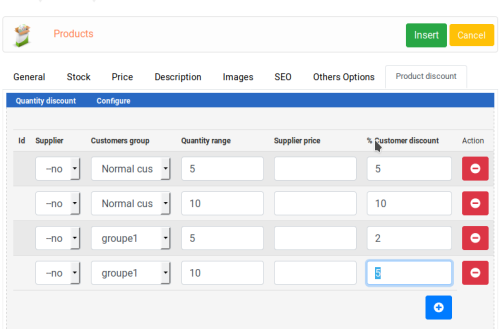Maxime
Moderators-
Posts
46 -
Joined
-
Last visited
-
Days Won
34
Everything posted by Maxime
-
this capsule explains how to install the "bootstrap front page caroussel" module in clicshopping.
- 1 reply
-
- 7
-

-

-
this capsule explains how to install the "minimalistic header multi template module" module in clicshopping. For more information you can go on the market place :https://www.clicshopping.org/forum/files/file/168-modules-page-header-multi-template-minimalistic/
- 5 replies
-
- 11
-

-

-
tutorial How to install Clicshopping V3
Maxime posted a topic in Best pratices / tip / trips and training
Quick video about the process installation of ClicShopping : -
hello @Reflex I made a little video for you about the banner creation process :
-
Hello @Janett it depends on the content of your site, for example if you have just one or two categories to put more I suggest you to implement them with the product but if you've just started your web I think it's important to start with the organisation of the categories and then add the product.
-
How to update Clicshoppig ?
Maxime replied to AaronJoe's topic in Installation & Configuration & Operation
hello @AaronJoe you to download the new version of clicshopping first on git hub : https://github.com/ClicShopping/ClicShopping_V3. then with your FTP browser you take the new shop file and swipe it into clicshopping folder of your server and choose: overwrite if different size or source newer (action) and it should be good. -
customization : downloading logos and pictures
Maxime replied to Potluck's topic in Optimization / Marketing
hello @Potluck the first thing you need to do to upload pictures is to give permission to the images directory : /clicshoppingdemo/shop/sources/images , same has the install process you have to change file attributes to 777, and recurse to subdirectories (all files and directories) then in your admin interface you can go to : (Marketing/banner manager/logo edit/images/image/browse server) and then you can swipe your images to the server browser one. -
Version 1.0.1
5 downloads
This apps will allow to manage your quantities discount inside products. A table appears inside the products description with the different discount by quantity An information about all the discount is displayed inside the cart. Important Note : This module contains - The language files in English and French - The css - The apps - The modules Technical Prerequisites: None License : GPL 2 - MIT Modules: - Compatibility: >= version 3.0 - Multi languages Recommendation and documentation specific use : Manual Imlementation The installation is manual and must be downloaded on the marketplace. Copy the QuantityDiscount directory into Apps/Catalog/ directories Copy the apps_quantity_discount.json into ClicShopping/Work/Cache/Github Install : http://monsite/ClicShoppingAdmin/index.php?A&Catalog\QuantityDiscount and after go to insert or edit your products.60.00 EUR-
- quantities-discount
- cart
-
(and 2 more)
Tagged with: