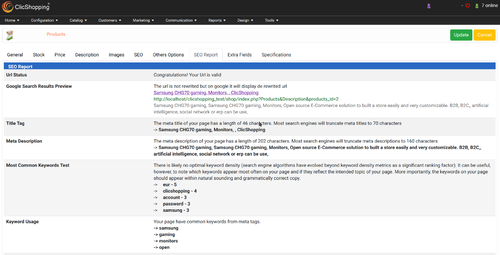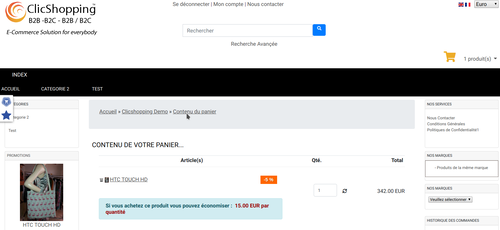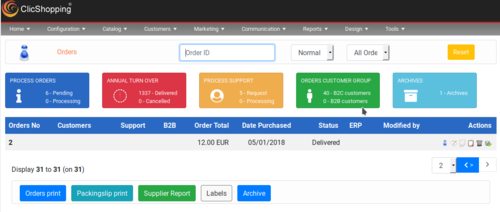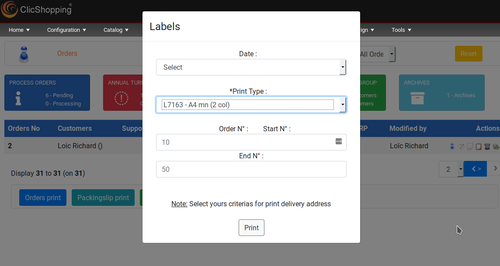Search the Community
Showing results for tags 'hooks'.
-
Version 1.1
8 downloads
These hooks allow you to analyse your catalog web page across different criterias. A SEO report is made inside different page in your administration. catalog page analysed - Products page - Products Categories - Content page (index, content page ...) - Blog Page - Blog categories page criterias selected : - Url status - Google seach preview - Title tag - Meta tag description - Most common keywords test - keywords usage - H1 heading - H2 heading - H3 heading - Sitemap - Broken links - Image alt - Google analytics - Favicon - Loading page speed - Flash - Frame - Css minification - js minification Grammar includes/Module/Hooks/Seo your can add new language grammar dynamically Includes : French and English Important Note : The installation is manual and must be downloaded on the marketplace. Copy the hooks in your directory Copy sources in sources directory Copy the hooks_marketing_seo_analyse.json into ClicShopping/Work/Cache/Github licence : GPL 2 - MIT Install : The hooks is displayed by a tab inside different page, no installaion required See Marketplace for all informations All informations about the ClicShopping Community : https://www.clicshopping.org Software : https://github.com/ClicShopping Official add on : https://github.com/ClicShoppingOfficialModulesV3 Community add on : https://github.com/ClicShoppingV3Community trademark License info : https://www.clicshopping.org/forum/trademark/30.00 EUR -
Version 1.0.0
5 downloads
Safe.Shop The Global Ecommerce Trustmark & Reviews An online store with a review system, Global Code of Conduct certification, Trust Score and Trust Badges in place will increase the level of confidence online visitors have in their shopping experience, and in turn will lead to increased conversion and order size. Safe.Shop integrates the Consumer Review System with which you can easily collect consumers reviews that you can display on your online shop, all of which is integrated directly onto your website with no need to for the consumer to visit another website. By showing the Safe.Shop Trustmark on your online shop, you are demonstrating to potential customers your reliability. If needed, we mediate with consumers in case of conflicts and provide you with the necessary (legal) support. How Safe.Shop works 1) Set up the Safe.Shop Trustmark. Takes up to 5 minutes and can give you a sales boost of up to 20%. 2) An order is received: A customer buys from your online store. 3) Personal invites: You can use Safe.Shop to send review invitations using excel or just send the review invitation from your own email. 4) Automated Invites: Safe.Shop can automatically send a review invitation to your customer a few days after the order has been placed. 5) Customer reviews: Your customer can give your online shop a review directly via email, your own website or via Safe.Shop. 6) Alerts: Can be set for when a new review is added or only in case of negative feedback. You decide. 7) Manage your reviews: Learn from customer reviews using our dashboard as well as report misuse or request moderation when necessary. 😎 Turn negative reviews into positive ones: We withhold negative reviews for 14 days, offering you the opportunity to contact unhappy customers and turn negative feedback into positive ones. Safe.Shop benefits The Safe.Shop Trustmark offers online retailers three key benefits: • Increase sales with a higher conversion & order size by enhancing consumer trust. • Prevent costs with standard legal documents and lower risks with legal support. • Grow your business both locally & globally with a unique trustmark supporting 10+ different languages! Feel free to consult our HobbyGigant case or use our ROI Calculator to calculate your benefits. Display the Safe.Shop Trustmark for free on your website You can show the Safe.Shop Trustmark for free on your website if you have a positive Trust Score. Our Artificial Intelligence algorithm determines your trust score on more than 40+ criteria including the availability of contact details on your online shop, payment methods offered, consumer reviews and much more. Our algorithm continuously adds more factors to separate reliable online shops from poor performing online stores and scams. Our freemium model is suitable both for small as well as large enterprises. However, if your business requires additional support in the form of moderation requests, invitations sent via our system or online dispute resolution we can also help through our paid service tiers. Where we Dare to Differ We differ from competitors in several ways: • Our mission is to facilitate global digital trade; not to let you pay for collecting reviews. • We focus on helping you sell more by not only increasing consumer trust but by also free research and advice. • Our model is truly Forever Free, you do not pay for the trustmark; only for support if needed. • We work globally. Get certified once and build trust with your consumers around the world. How do I setup Safe.Shop? In 5 Minutes! • Install the Safe.Shop extension • Register with Safe.Shop to get your access key (for free, no credit card needed). • Add the Safe.Shop key to your installed app • Start collecting customer reviews immediately with Safe.Shop Invitations. Modules: - License GPL2 - MIT - Compatibility: >= version 3.0 - No core modification Recommendation and documentation specific use : You must have an account on https://www.safe.shop Important Note : Copy the modules_hooks_checkout_safe_shop.json into ClicShopping/Work/Cache/Github (manual installation) licence : GPL 2 - MIT Implementation: Activate the module in Configuration / SEO / Social Activate the module in Design / Products Description About ClicShopping Download ClicShopping : https://github.com/ClicShopping/ClicShopping_V3/archive/master.z Community : https://www.clicshopping.org Software : https://github.com/ClicShopping Official add on : https://github.com/ClicShoppingOfficialModulesV3 Community add on : https://github.com/ClicShoppingV3Community trademark License info : https://www.clicshopping.org/forum/trademark/ Github : https://github.com/ClicShoppingV3Community/modules_hooks_checkout_safe_shop Github Download : https://github.com/ClicShoppingV3Community/modules_hooks_checkout_safe_shop/archive/master.zipFree-
- modules
- certificate
-
(and 2 more)
Tagged with:
-
Version 1.0.0
0 downloads
This hooks will allow you to change the currency in function the IP of the customer (geoplugin) the hooks install in general configuration the element about the setting. You must be registred on this website : https://www.geoplugin.net The currency take in consideration are EUR, CAD and US. this module must be functional until geoplugin works. No configuration All informations about the ClicShopping Community : https://www.clicshopping.org Software : https://github.com/ClicShopping Official add on : https://github.com/ClicShoppingOfficialModulesV3 Community add on : https://github.com/ClicShoppingV3Community trademark License info : https://www.clicshopping.org/forum/trademark/ Github : https://github.com/ClicShoppingOfficialModulesV3/hooks_currency_geolocalisation Githib Download : https://github.com/ClicShoppingOfficialModulesV3/hooks_currency_geolocalisation/archive/master.zipFree -
Version 1.0.0
1 download
This apps will allow you display different statistics about your order. The element appear in function the action of the website. This hooks for batch order come from Archive Customer B2B B2C Delivered Order status Order support Turnover Important Note : The installation is manual and must be downloaded on the marketplace. Copy the files in their directories Copy the hooks_orders_batch.json into ClicShopping/Work/Cache/Github Install : no installation Go to your order to see to manage you batch licence : GPL 2 - MIT Included now inside the coreFree -
Version 1.0.0
1 download
This apps will allow you to create different batch about your order. Easily you update some status to another an edit inside pdf This hooks for batch order come from Invoice batch invoice label batch packing slip batch suppliers batch About the label, you can have different choice about the address format to print on one page Important Note : The installation is manual and must be downloaded on the marketplace. Install Copy All directories in Shop exept ModulesInfosJson Copy the hooks_orders_batch.json into ClicShopping/Work/Cache/Github Go to your order to see to manage you batch licence : GPL 2 - MIT All informations about the ClicShopping Community : https://www.clicshopping.org Software : https://github.com/ClicShopping Official add on : https://github.com/ClicShoppingOfficialModulesV3 Community add on : https://github.com/ClicShoppingV3Community Ttrademark License info : https://www.clicshopping.org/forum/trademark/50.00 EUR -
Version 1.0.0
25 downloads
This apps allow you to display some dynamic statistics inside you Admin Dashboard This hooks come from - stats for products expected - stats for product out of stock - stats for product warning - stats for reviews - stats for Customers B2B (to approve) Important Note : The hooks is automatically activated Manual Installation : Copy the files in their directories Copy the hooks_dashboard_top.json into ClicShopping/Work/Cache/Github licence : GPL 2 - MIT Github : https://github.com/ClicShoppingV3Community/hooks_dashboard_top Github Download : https://github.com/ClicShoppingV3Community/hooks_dashboard_top/archive/master.zip All informations about the ClicShopping Community : https://www.clicshopping.org Software : https://github.com/ClicShopping Official add on : https://github.com/ClicShoppingOfficialModulesV3 Community add on : https://github.com/ClicShoppingV3Community trademark License info : https://www.clicshopping.org/forum/trademark/Free -
Version 1.0.0
37 downloads
This hooks allow you to display an information to your customer to save money when it take an order inside the shopping cart This module depends of ms_shopping_cart_products_listing to be used. Note : The installation of this hook is manual and must be downloaded on the marketplace. Copy the Includes directory into your website Copy the hooks_additional_checkout_save_money.json into ClicShopping/Work/Cache/github25.00 EUR -

documentation How to use Hooks with APP in administration ?
ClicShopping posted a topic in Documentation
ClicShopping 3.X allow you to use use hooks inside your App to increase the functionalities in others App. To use this element you can have different choice depends with the app than you want to use Use the Hooks In hooks you have 2 choices : output to display an information call to use a function. $CLICSHOPPING_Hooks->call('Orders','Update'); $CLICSHOPPING_Hooks->ouput('Orders','ContentTracking', null 'display); To use the hook with call you can have different choices depending of the Hooks : The best is to look this directory inside the original hook where you want to include anew functionalities : ClicShopping/Apps/Products/ExtraFields/Modules/Hooks/ClicShoppingAdmin/ExtraFields $CLICSHOPPING_Hooks->call('Products','Insert'); $CLICSHOPPING_Hooks->call('Products','Update'); $CLICSHOPPING_Hooks->call('Products','Delete'); $CLICSHOPPING_Hooks->call('Products','Save'); At end, don't forget to insert in the clicshopping.json the new hook Display a Hooks About to display a hooks inside the page you can you something like that <div id="ContentTabQuantityDiscount"> in the original files you want to modify inside the hooks you can use this element to display the information. it could a new tab or inside a tab a content. For a Tab $dejardins_button = HTML::button('button_name'); $content = '<div> Desjardi</div>; $output = <<<EOD <div class="tab-pane" id="section_CMCICApp_content"> <div class="mainTitle"></div> <div class="adminformTitle"> <div class="separator"></div> {$dejardins_button} {$content} </div> </div> <script> $('#section_CMCICApp_content').appendTo('#orderTabs .tab-content'); $('#orderTabs .nav-tabs').append(' <li class="nav-item"><a data-target="#section_CMCICApp_content" role="tab" data-toggle="tab" class="nav-link">{$tab_title}</a></li>'); </script> EOD; For a content you can use append or prepend $content = '<div>mycontent</div>'; $output = <<<EOD <!-- ######################## --> <!-- Start SpecialsApp --> <!-- ######################## --> <script> $('#tab9Content').prepend( '{$content}' ); </script> <!-- ######################## --> <!-- End SpecialsApp --> <!-- ######################## --> EOD; For more informations, see the Hooks documentation -
Hooks ClicShopping\OM\Hooks Introduction Hooks allow action callouts to be thrown during an event to execute additional functionality. Hooks are not modules in the traditional sense of being able to be installed and configured; they are simply modular functions waiting to be executed on demand with no configuration or administration whatsoever. For security reasons, hooks must be defined in their Apps metadata file otherwise they will not be made available for the framework to use. Hooks are initialized by creating an instance of ClicShopping\OM\Hooks and specifying the Site to call the hook action from. If no Site is passed, the Site that initialized the framework is used as default. use ClicShopping\OM\Hooks; $CLICSHOPPING_Hooks = new Hooks(); Hooks() is automatically initialized on each page request and is available in the Registry as Hooks. Action Callout Throwing out an action callout is performed by specifying the group the action belongs to, the actual action name, and optionally a specific function to execute. There are two types of callouts that can be peformed: Type Description call() Executes the hooks and can return an array of results depending on the action. output() Executes the hooks and returns the output as a string. Hooks::call() // no output expected $CLICSHOPPING_Hooks->call('Account', 'Logout'); Parameters Hooks::call($group, $hook, $parameters, $action) Parameter Value $group The group the action call belongs to. $hook The name of the action to call. $parameters Any parameters to pass to the hooks. $action The name of the hook function to execute. Default: execute Hooks::output() // concatenated string output of all hooks executed echo $CLICSHOPPING_Hooks->output('Orders', 'Page', null, 'display') Parameters Hooks::output($group, $hook, $parameters, $action) The output() method shares the same function parameters as the call() class method. A list of hook action callouts is available on the List of Hook Callouts page. Runtime Watches Runtime watches can be defined that execute when the hook is called. This differs from hooks defined in App metadata files as they are defined in-line and execute either an existing function or are defined with an anonymous function to execute: use ClicShopping\OM\Registry; $CLICSHOPPING_Hooks = Registry::get('Hooks'); $CLICSHOPPING_Hooks->watch('Session', 'Recreated', 'execute', function($parameters) { .... });