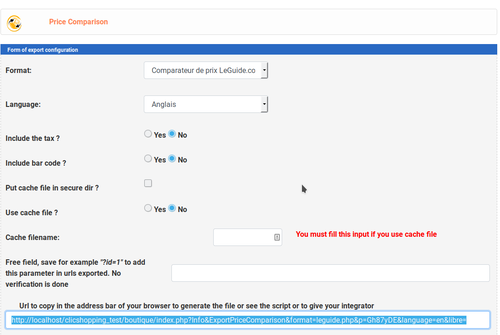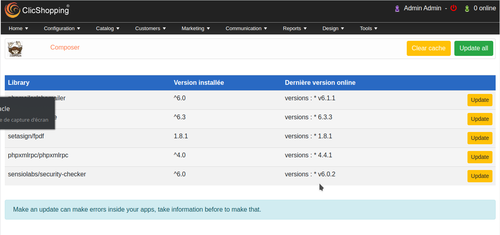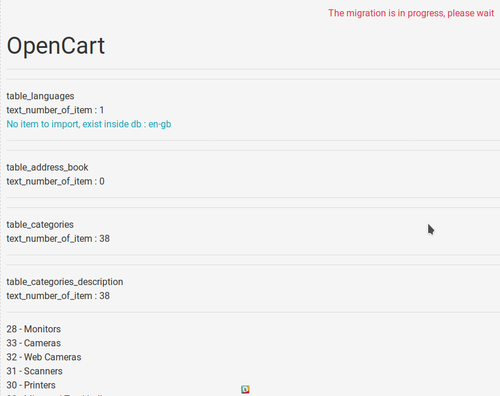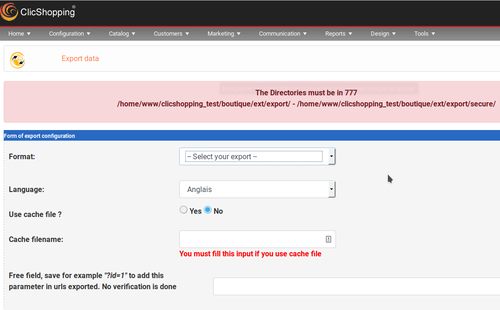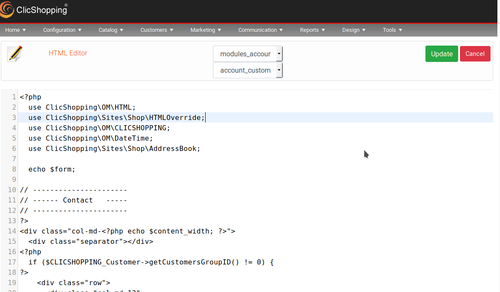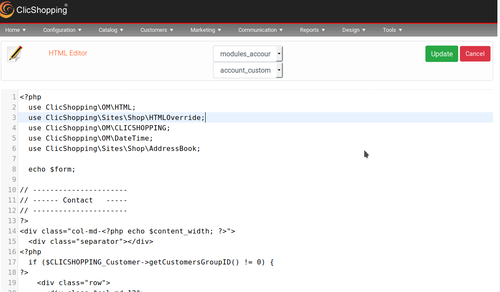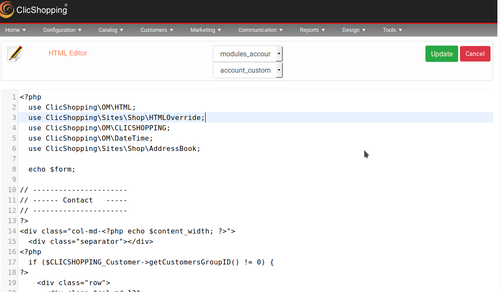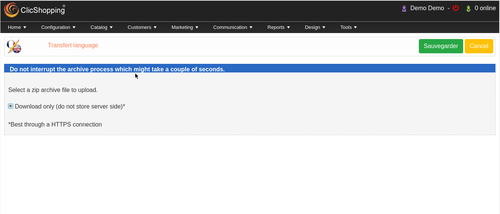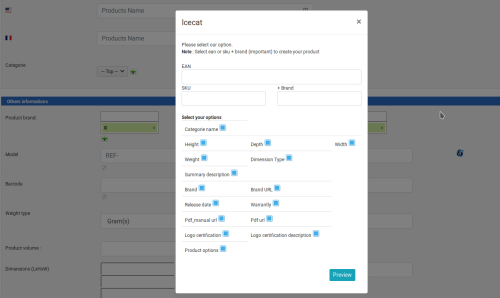Search the Community
Showing results for tags 'tools'.
-
Version 1.0.1
5 downloads
This apps will allow you to export some data in xml, csv, txt format for price comparator You can have a n option to make that in real time or a file registered on your server You can add all the elements that you want to export in another website. You also can manage with Quick update Apps or inside product administration to allow or not an export Important This app come with some elements priceminister facebook i nfoprix.ca google shopping / merchant product table twenga icomparateur c-cher kelkoo ciao This module contains - The language files in English and French - Some module in xml, csv. Via the installation system administration ClicShopping Technical Prerequisites: None License : GPL 2 - MIT Modules: - Compatibility: >= version 3.0 - Multi languages Recommendation and documentation of specific use : None Note : Copy the apps_tools_export_price_comparison.json into ClicShopping/Work/Cache/Github Install Install : https://monsite/myAdmin/index.php?A&Tools\ExportPriceComparison Activate the module in Tools Implementation: - Menu Tools / Export / import - https ://monsite/myAdmin/index.php?A&Tools\ExportPriceComparison - Activate the module - Copy the apps_export_pricescomparison.json into ClicShopping/Work/Cache/Github (manual installation) All informations about the ClicShopping Community : https://www.clicshopping.org Software : https://github.com/ClicShopping trademark License info : https://www.clicshopping.org/forum/trademark/60.00 EUR -
Version 1.0.1
11 downloads
This apps will allow you to know the composer library included in your website and the version. Important Note : You must make be carefull before to use this Apps. Make an update can create a error inside your apps. licence : GPL 2 - MIT language : French / English Install : Copy the apps_tools_composer.json into ClicShopping/Work/Cache/Github https://monsite/myAdmin/index.php?A&Tools\appComposer All informations about the ClicShopping Community : https://www.clicshopping.org Software : https://github.com/ClicShopping Trademark License info : https://www.clicshopping.org/forum/trademark/Free -
Version 1.0.1
27 downloads
This apps will allow migrating your data from other e-commerce platforms like OsCommerce, Opencart and others You can create your own export easily and adapt in function your needs via a new hook. This module contains - The language files in English and French - The apps - Oscommerce 2x migration - Oscommerce phoenix - OpenCart migration - Zencart migration - Creaload migration - Prestashop migration - OscVanilla mogration Technical Prerequisites: None License : GPL 2 - MIT Modules: - Compatibility: >= version 3.0 - Multi languages Recommendation and documentation specific use : Important Note : Copy the apps_tools_import_data.json into ClicShopping/Work/Cache/Github Install : http://monsite/myAdmin/index.php?A&Tools\ImportData Activate the module in Tools All informations about the ClicShopping Community : https://www.clicshopping.org Software : https://github.com/ClicShopping trademark License info : https://www.clicshopping.org/forum/trademark/Free -
Version 1.0.0
5 downloads
This apps will allow you to export some data in xml format. You can download or insert in secure directory the exportation Also, you can create your own export in xml this app come with some export customers manufacturers newsletter newsletter_no_account product suppliers all_product Important Note : Copy the apps_tools_export_data.json into ClicShopping/Work/Cache/Github licence : GPL 2 - MIT Install : http://monsite/myAdmin/index.php?A&Tools\EditTemplateProduct Activate the module in Tools60.00 EUR -
Version 1.0.0
4 downloads
This apps will allow you to edit the css in your admin in function of your template Important Note : Copy the apps_tools_css_editor.json into ClicShopping/Work/Cache/Github licence : GPL 2 - MIT Install : http://monsite/myAdmin/index.php?A&Tools\EditCSS Activate the module in Tools Included inside the Core, not maintenedFree -
Version 1.0.0
3 downloads
This apps will allow you to edit the html content in your admin in function of your template Important Note : Copy the apps_tools_html_editor.json into ClicShopping/Work/Cache/Github licence : GPL 2 - MIT Install : http://monsite/myAdmin/index.php?A&Tools\EditHTML Activate the module in Tools Included inside the Core, not maintenedFree -
Version 1.0.0
2 downloads
This apps allow you to edit the html product content in your admin in function of your template Important Note : Copy the apps_tools_edit_template_product.json into ClicShopping/Work/Cache/Github licence : GPL 2 - MIT Install : http://monsite/myAdmin/index.php?A&Tools\EditTemplateProduct Activate the module in Tools Included inside the Core, not maintenedFree -
Version 1.0.0
22 downloads
This apps will allow you to backup your language file and re-import inside ClicShopping licence : GPL 2 - MIT English & French Important Note : Install : Copy the apps_tools_transfert_language.json into ClicShopping/Work/Cache/Github (manual installation) http://monsite/myAdmin/index.php?A&Tools\TransfertLanguage Activate the module in Tools Github Apps link : https://github.com/ClicShoppingOfficialModulesV3/apps_tools_transfert_language Apps Donwload : https://github.com/ClicShoppingOfficialModulesV3/apps_tools_transfert_language/archive/master.zip All informations about the ClicShopping Community : https://www.clicshopping.org Software : https://github.com/ClicShopping Official add on : https://github.com/ClicShoppingOfficialModulesV3 Community add on : https://github.com/ClicShoppingV3Community trademark License info : https://www.clicshopping.org/forum/trademark/Free -
Version 1.0.0
1 download
This apps allow you to import some element from Icecat in your products. You must have Icecat account to use this apps. https://icecat.us/ - The language files in English and French Technical Prerequisites: None Modules: - License GPL2 - MIT - Compatibility: >= version 3.0 -No core modification Install : http://monsite/myAdmin/index.php?A&WebService\IceCat Activate the module in Tools Go to Catalog /products and click on the icon close to SKU. Implementation: Activate the module in Tools Go to Catalog /products and click on the icon close to SKU. All informations about the ClicShopping Community : https://www.clicshopping.org Software : https://github.com/ClicShopping Official add on : https://github.com/ClicShoppingOfficialModulesV3 Community add on : https://github.com/ClicShoppingV3Community trademark License info : https://www.clicshopping.org/forum/trademark/60.00 EUR -
Here are the most popular questions about SEO. I take on the web some interesting comment about element you must take in consideration. in this case you can adapt your strategy to promote your website, inclue new function inside ClicShopping or create your own template in consequence. It’s not possible to cover everything about SEO for e-commerce sites in one article. The advice above has helped many e-commerce websites increase sales and revenue by large multiples, but it is only the tip of the iceberg. Recommendation : take time, read document, take note and go step by step. Evaluate your Situation There have been major changes at Google over the past year or so. With local business search, maps have taken over the SERPs. More users are on mobile devices, with GPS and location data impacting results. Searches for people are more often dominated by authoritative social sites like Facebook, LinkedIn and Twitter. Yet, despite all these new developments must take in consideration. You create your new ecommerce website, you have decided to change your sofware. In all case, you must have a pla to promote you website on the main search engine. Identify the Trends 1. Relevant Is No Longer Good Enough People are on Google looking for answers. If search results don’t provide them, users will go elsewhere. Google wants to become the best “answer engine,” so it’s no longer good enough to provide a page of content that is “relevant” to a given keyword. If you’re not answering the searcher’s question, you won’t last long in the top spot. 2. Identity Is Important Google wants to determine searchers’ identities and interests. It also wants to know who authors specific content, and how trustworthy and authoritative they are. 3. Sites Must Get Attention By Standing Out Amid The Noise Rich snippets and authorship are affecting SERPs. It will soon become much harder to compete and win away attention from those who make use of these tools — even if you have the top spot and they don’t. 4. Online Is Global, Not Local Products and services that are available for purchase online are less likely to show up in local search results. Traditional SEO campaigns are still necessary. 5. Personal Signals Are Critical Google considers geo-location and GPS data while serving up answers to search queries and tailors results to your location. Additionally, people’s voices count for more, and social search is gaining importance. Takeaways & Lessons Keyword research and analysis matters, but the user intention behind those search terms is crucial. Optimize your site for people, not search engines. Your SEO toolbox and the mix of your tools still means a lot. No single tool can tell you everything you need to know. Example of toolbox : Google Keyword Tool, SEOmoz Pro, Screaming Frog SEO Spider, Open Site Explorer and Microsoft Excel. For project management and collaboration, you can use Jira. Strive for constant improvement. What Do I Do With Obsolete/Expired Products? All e-commerce websites have products that will never come back, like consumer electronics or fashion clothing stores that constantly replace products with newer models and styles. Many e-commerce websites delete the pages and take no further action. From an SEO perspective, this is bad. You lose SEO value, and people who bookmarked the URL will get an error message. The most appropriate solution will depend on many things. Permanently 301 redirect expired product URLs. If the expired product is replaced by a newer model, using a 301 permanent redirect from the older page to the newer model’s URL tells Google you want this page ranked instead. Your SEO value will be retained. Redirect to parent category. The underlying intent is to solve a visitor’s problem. If you have other relevant products that serve the same purpose as the expired item, you can direct visitors to the parent category. Permanently delete the expired product’s pages, content and URLs. When you have no closely related products to the one that’s expired, you may choose to delete the page completely using a 410 status code (gone) which notifies Google that the page has been permanently removed and will never return. Reuse URLs. If you sell generic products where technical specifications and model numbers are not relevant, you could reuse your URLs. That way you will preserve the page’s authority and increase your chances of ranking on Google. Some items deserve to live on. Certain products may have informational value for existing customers or others wanting to research it. Leave these pages intact. Previous buyers can get information, help and service through these pages. Use archive page. In this case you product will always available but the customer can't buy the product. You can add some similar product to help the customer to choose a product available. About the New Products Good information architecture, website structure and internal link architecture are critical to rank new product pages well. Link categories from your home page, and your product pages from the category levels. This will ensure that Google finds, crawls and indexes your content fast. Also link to them from their parent category pages. Optimize your website theme so that new products are always presented on your home page where they’ll get found and indexed. A good internal link architecture will get your new product pages indexed and ranked quickly. About Product Descriptions Google doesn’t like duplicate content. Reprinting product descriptions from manufacturers is duplicate content. But large e-commerce websites cannot rewrite all product descriptions and specifications. You can get around this by adding unique content like user-generated comments and reviews around it. Invite user comments. Integrate social networking. Let users tell their stories. Happy customers will serve as your marketing helpers. Add content to product pages. Raise the quality and uniqueness of your content by personalizing it to solve your users’ problems. Add information, images, video or suggestions to your content. Add a “psychology” layer to your content. Typical product descriptions are dull and technical. People, however, buy on emotion and feelings. Bring your product descriptions to life by telling a story. Home page and category pages? Next to the home page, category pages are the most powerful and popular ones. Treat category pages as individual home pages. Look at your categories as silos or niches that contain closely related product pages. Add content to your category pages. Build deep-links to product categories. Guest blogging, content marketing and even paid ads work well, as does social media. Tag socially shared content. Be strategic about sharing links on Google Plus, Twitter and other networks. Be specific with your tags. Take charge of what’s being shown/presented. Design category pages to provide search engines and users the best service. Use search-friendly URLs. This often gets quick results because you are giving the search engines strong hints about what this URL is about while giving visitors help and valuable information — just make sure to avoid keyword stuffing. The most effective URL structure for category pages (and product pages) is: Category Page: Website.com/category/ Sub-category page: Website.com/category/sub-category/ Product page: website.com/category-sub-category/product-name/ Internal link and navigation Internal link building helps with SEO and rankings. But to achieve better results, you need link architecture, not just “link building.” Internal linking is not all about search engine spiders. User friendliness also matters. Creating a solid internal link architecture needs planning and takes time. Offer category level navigation. This makes it easier for your users to get an overview of what they will find in the subcategories and pages. Strive to keep things contextually relevant. Link to category-level relevant products. Look at this from a human perspective by taking intent and needs into consideration, but also optimize for the right keywords. Use breadcrumbs on all pages and category pages. This ensures that users and Google can navigate up one level to a parent category. Leverage your Content? Don’t shy away from user-generated content — unless you’re afraid of honest opinions about your products and services. There are two obvious SEO benefits from user generated content: Better conversion rates and sales Integrated into your product pages, user generated content can enliven your site. Good reviews boost sales conversion. Users become part of a happy community. Prospective buyers see vibrant activity which convinces them to buy more easily. Build a “community” of happy users. Publish buyer testimonials and reviews. Share blog posts from your happy customers. Use excerpts from a positive review to convince visitors that they can trust you — trust is king and social media helps you showcase it effectively. Use Schema.org. Schema.org review markup lets you get stars beside your listing in the SERPs from individual product pages, and this affects click-through rates. Integrate social media on product pages. Instagram, Facebook comments, Pinterest pins and Google +1s can be integrated into your site to present social proof. Post photos of happy buyers using your product. Leverage Internal Site Search? It’s shocking that experts optimizing a site for Google search don’t optimize for their own internal search engine on e-commerce websites! That’s often because they overlook or underestimate the role of internal search, losing sales. People searching with misspellings, synonyms, hyphenation or spacing errors are not taken to the appropriate product pages. They should be. Enable tracking of your site search. Use tools which allow you to see keywords people are searching for within your site, and calculate the revenue they generate. Count popular searches. They can mean your product is popular and can be profitable. They may also indicate that people are not finding what they came to your site for! Use a tool like Crazy Egg to track clicks and see how people behave on your home page, important category pages and on product pages. Think of your site search results pages as “landing pages.” The search results should be relevant and help users solve their problems. Make sure you “noindex” your search results. Include site search in your keyword research. Analyze what your visitors are searching for to find new product ideas, locate potential areas for improvements, identify popular products, and overcome problems with search and usability. Test your site search and fix errors. Type some of the keywords you’ve uncovered into your internal search and see what they find as a result. When you fix whatever is broken, sales will shoot up! Optimize internal search. Make sure every internal search finds the right product. This requires tweaking meta-data within your e-commerce solution. By handling this through meta-data, you won’t create pages loaded with incorrect or misspelled words. About Product Descriptions Google doesn’t like duplicate content. Reprinting product descriptions from manufacturers is duplicate content. But large e-commerce websites cannot rewrite all product descriptions and specifications. You can get around this by adding unique content like user-generated comments and reviews around it. Invite user comments. Integrate social networking. Let users tell their stories. Happy customers will serve as your marketing helpers. Add content to product pages. Raise the quality and uniqueness of your content by personalizing it to solve your users’ problems. Add information, images, video or suggestions to your content. Add a “psychology” layer to your content. Typical product descriptions are dull and technical. People, however, buy on emotion and feelings. Bring your product descriptions to life by telling a story. Optimize Product Pictures And Videos? The quality of your pictures, photos and videos will influence how visitors feel about your product. Never underestimate the value of making prospective buyers feel the benefits of your product. Interesting pictures get shared on Pinterest and social networks. Getting users to tag and comment on photos also makes your content unique. Your brand grows stronger as word of mouth spreads. With optimized images, you can even pull in more traffic from Google image search. Use high-quality pictures. Get photographs that create an atmosphere, that make prospects feel something. Those will make more sales. Though expensive, it’s a good investment for your best products. Video can work even better. Optimize your images. File name, alt text, caption, etc., should be short yet descriptive. These are opportunities to provide search engines with clues as to what your image content is. A/B-test options. Try one picture against another to see which gives better conversion rates. Aspect of the Security Your customers are worried about online security — with good reason. They put their identity and financial data in your hands. You must reassure them that it’s safe. Leave visual clues. Display logos and text certifying that you comply with security standards. Show them your SSL/Visa/other security and encryption standards or certificates. Tell them that shopping at your e-commerce website is 100% safe. This boosts conversions. Many e-tailers hide this information at the bottom of a page, or simply take it for granted. Don’t make that mistake. Best Practices and Routines 1. Periodic SEO analysis: SEO is not static, nor is your e-commerce website. Your site and code will change. A developer may, with the best intent at heart, fix one problem but create another. 2. Use Google Webmaster Tools: This free tool helps webmasters find and fix vexing SEO problems. Establish a routine in which you: Look for 404 errors, soft 404’s and other problems See how your website, products and pages are performing on the SERPs Notice popular keywords and phrases, popular pages and more You can integrat Google Webmaster Tools, Google AdWords and Google Analytics to get access to valuable information for free. 3. Take action: Just monitoring data isn’t enough. You must identify the actionable items to keep improving. Know what to look for and why. Spot problems with indexing, duplicate content, manual penalties from Google and more. Fix the problems promptly. 4. Invest in SEO tools: Tools like Moz, Search Metrics, Raven SEO Tools, Deep Crawl and others help you to identify problems and offer suggestions to fix them. Set up actionable reporting. Establish routines to address problems. Each tool has their advantages. 7. Take the mobile revolution seriously: Mobile devices are growing fast. Delays in developing your mobile site can kill your online business. What experience are you giving mobile users and how can you improve?
- 1 comment
-
- seo
- webmarketing
-
(and 2 more)
Tagged with:
-
Mobile Friendly Good for checking if site is Mobile Friendly https://search.google.com/search-console/mobile-friendly?utm_source=mft&utm_medium=redirect&utm_campaign=mft-redirect Microdata Testing Tools Good for Schema. https://search.google.com/structured-data/testing-tool Facebook Link Good for Opengraph. https://developers.facebook.com/tools/debug/ Twitter Card Validator https://cards-dev.twitter.com/validator SSL https://www.ssllabs.com/ssltest/index.html"] https://www.ssllabs.com/ssltest/index.html Performs a deep analysis of the configuration of any SSL web server. Page Speed Tools https://gtmetrix.com GTmetrix is a free tool that analyzes your page's speed performance.